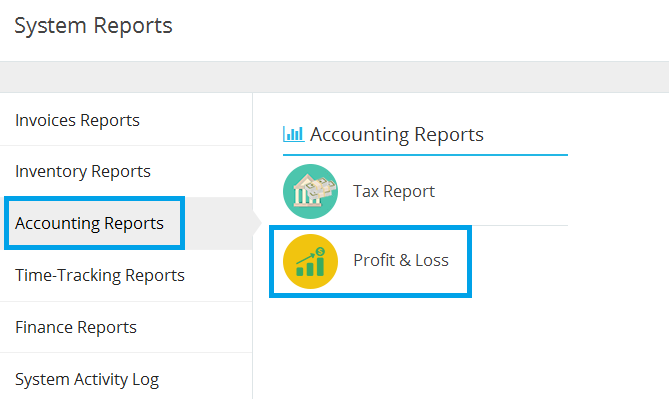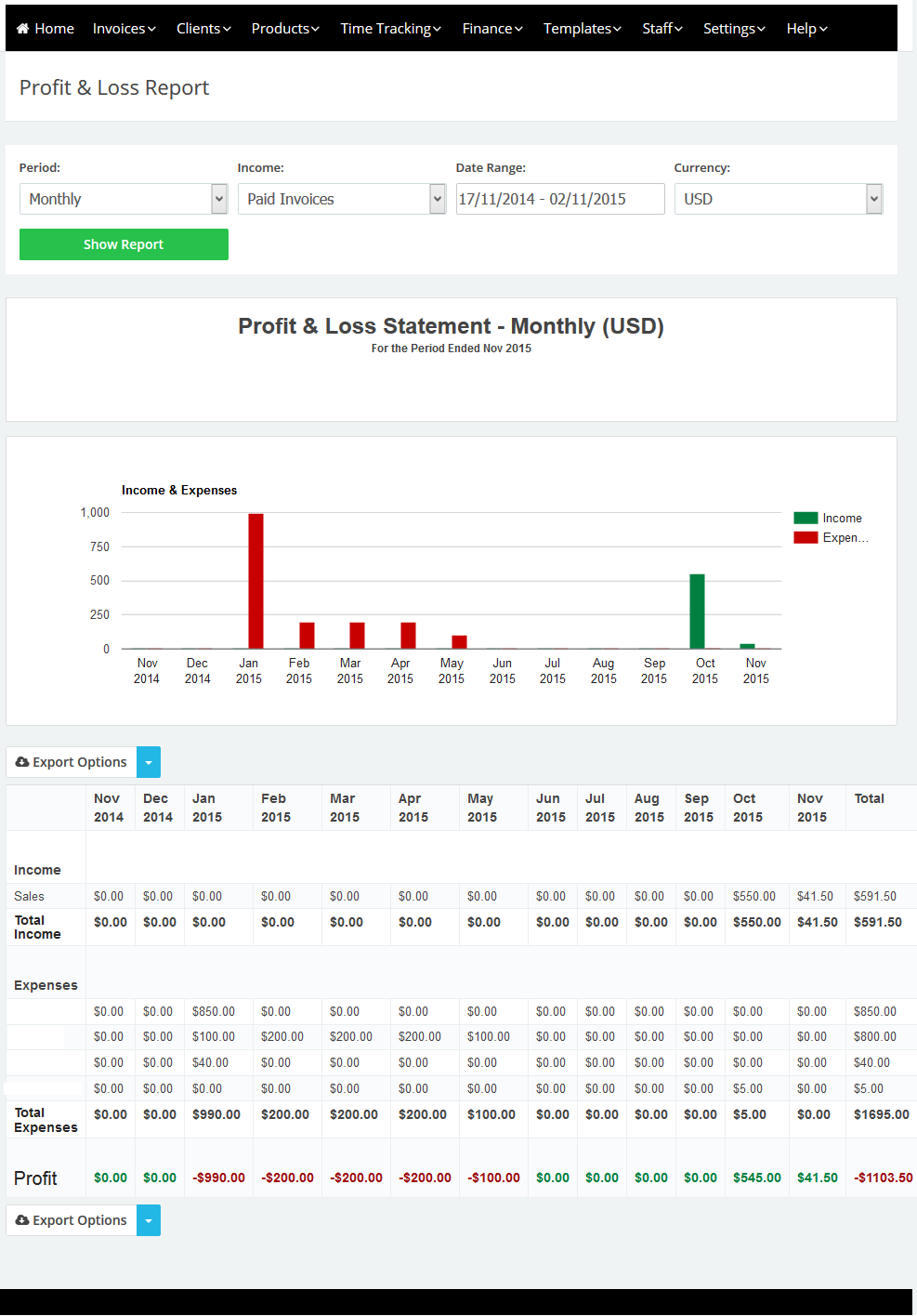Nov
17
2015
17
2015
Profit and Loss Report
Defining a “Profit & Loss” Report (P&L)
The “Profit & Loss” statement is a summary of the financial performance of a business during a time interval whether if it’s (“Monthly”, “Quarterly” or “Annually” is the most common). It works on reflecting the previous performances of the business and most of the time is used oftenly by small business owners showing a disclosure of how to track their businesses performances.
Accessing the “Profit & Loss” report (P&L):
- Through the “Reports” tab, Select the “Accounting Reports” option.
- click the “Profit & Loss” button.
- Select a “Period” whether it is: “Monthly”, “Quarterly” (3 months) or “Yearly”.
- “Income”: Select to include only paid invoices in the “Income” or all the invoices.
- “Date Range”: Select a “Date Range”.
- “Currency”: Select a “Currency”.
Click “Show Report” to generate the report.
Once the report is generated you can Export it to “CSV”,“PDF” file or “Print” it.
Archives
- October 2022
- June 2022
- May 2022
- April 2022
- February 2017
- November 2016
- October 2016
- July 2016
- June 2016
- April 2016
- March 2016
- February 2016
- January 2016
- December 2015
- November 2015
- October 2015
- July 2015
- June 2015
- May 2015
- April 2015
- March 2014
- October 2013
- August 2013
- June 2013
- May 2013
- January 2013
- December 2012