Nov
16
2015
16
2015
Expense Report
The expense report displays the full details of your incurred expenses.
create new expense reports:
- Through the “Reports” tab, select the “Financial Reports” option.

- Select your preferred report by segmentation (“Client” – “Staff” – “Vendor” – “Category”) or Periodic (“Daily” – “Weekly” – “Monthly” – “Yearly”) basis, then select whether you want to see a detailed or a summarized report.
- The report page will display the requested report.
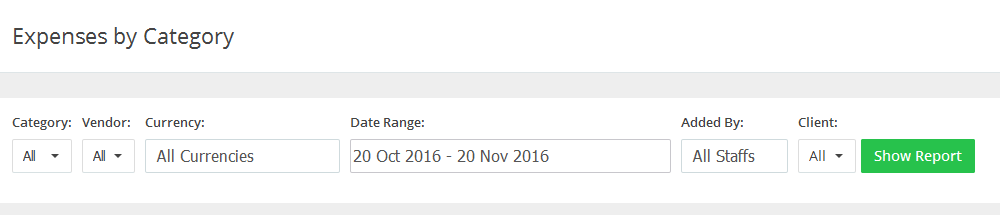
- Adjust the filters indicators according to your business requirements then click the “Show Report” button.
- Once the report is displayed you can export it “CSV”, “PDF” or “Print” it using the “Export Options”.
Archives
- October 2022
- June 2022
- May 2022
- April 2022
- February 2017
- November 2016
- October 2016
- July 2016
- June 2016
- April 2016
- March 2016
- February 2016
- January 2016
- December 2015
- November 2015
- October 2015
- July 2015
- June 2015
- May 2015
- April 2015
- March 2014
- October 2013
- August 2013
- June 2013
- May 2013
- January 2013
- December 2012

