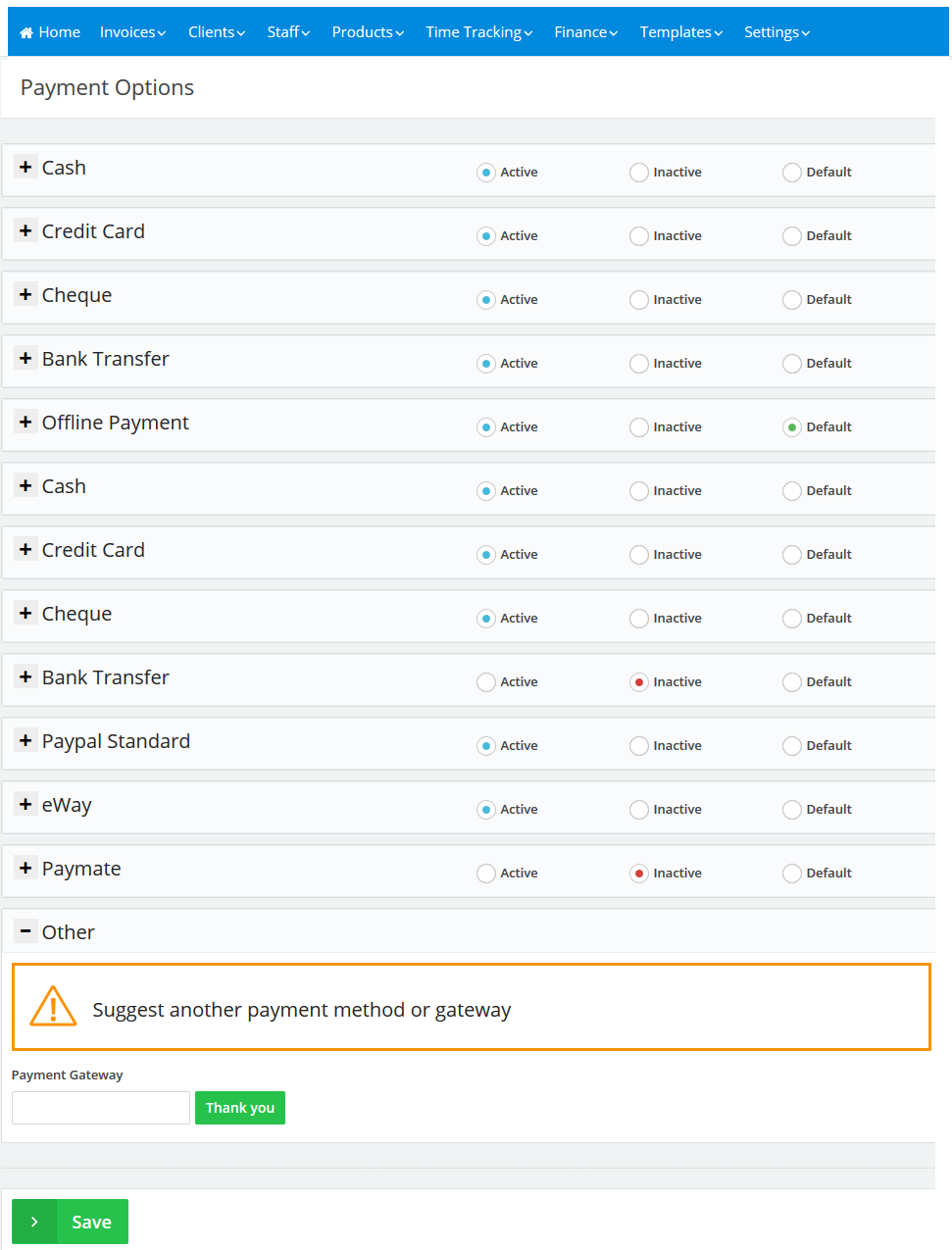Jun
24
2015
24
2015
Managing Payment Options in the Online Invoices System
Through the “Settings” tab, select the “Payment Options” option.
“Online Invoices” has multiple Payment Gateways integrated and built into the system. To enable them to be used by clients to make the payments to you, you will first need to create an account with that provider. You will then need to enter the relevant “Username” and “Password”, and then “activate” that gateway for your system. You can choose at any time to disable any of the gateways, without having to delete them from the system, and re-enable again if required.
- The “Online Invoices” system offers and presents lots of methods and gateways for payments.
- Payment method instructions are displayed to your client for online payment (i.e. bank account number, cheque payment details, postal address, etc).
- You can also suggest another payment method or gateway.
Archives
- October 2022
- June 2022
- May 2022
- April 2022
- February 2017
- November 2016
- October 2016
- July 2016
- June 2016
- April 2016
- March 2016
- February 2016
- January 2016
- December 2015
- November 2015
- October 2015
- July 2015
- June 2015
- May 2015
- April 2015
- March 2014
- October 2013
- August 2013
- June 2013
- May 2013
- January 2013
- December 2012