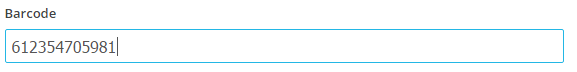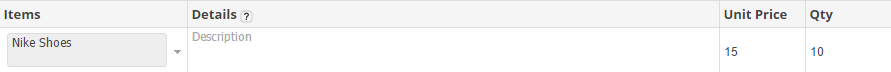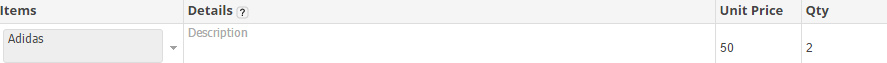Oct
24
2016
24
2016
Using Barcode to manage your products.
To use the barcode in adding and retrieving products follow these steps.
First when adding a new product details put the mouse pointer on the barcode field then scan the product with the barcode reader and the item’s barcode will appear as in the following picture.
Second when requesting a purchase order add put the mouse pointer on the item filed, scan the product with the barcode reader and the product details will appear.
Third when invoicing a client put the mouse pointer on the item filed, scan the product with the barcode reader and the product details will appear.
Contact us if you have an issue or more questions.
Archives
- October 2022
- June 2022
- May 2022
- April 2022
- February 2017
- November 2016
- October 2016
- July 2016
- June 2016
- April 2016
- March 2016
- February 2016
- January 2016
- December 2015
- November 2015
- October 2015
- July 2015
- June 2015
- May 2015
- April 2015
- March 2014
- October 2013
- August 2013
- June 2013
- May 2013
- January 2013
- December 2012