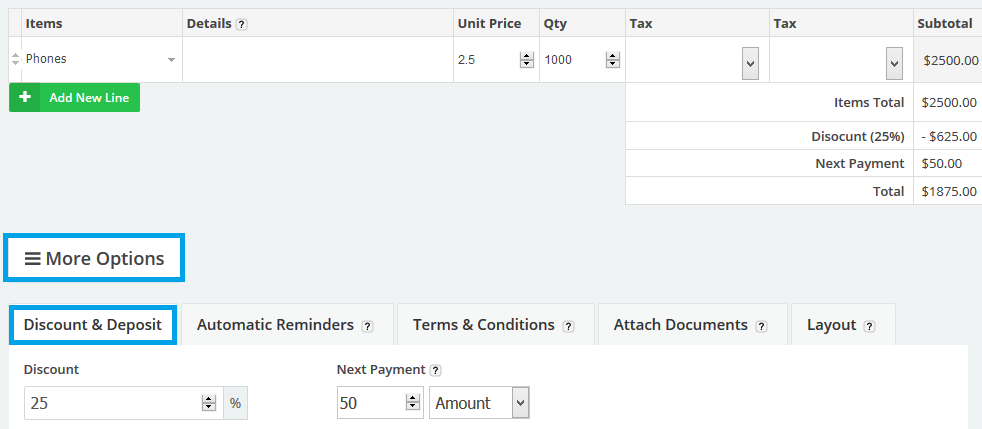May
17
2015
17
2015
Adding a discount or deposit to an invoice
When creating or editing an invoice a discount or deposit can be added from the “Create Invoice” page.
Click on the “More Options” button and choose the “Discount & Deposit” tab.
- Add the discount in percentage
- Note when we added a 25% discount the discounted value is added to the invoice..
- Add the Deposit (Next Payment) as a Fixed Amount or as a percentage.
- If this invoice is to be paid in instalments – write the next payment amount in the field provided.
- Note when this field is added it created a ‘next payment’ section for the invoice above.
Contact us if you have an issue or more Questions.
Archives
- October 2022
- June 2022
- May 2022
- April 2022
- February 2017
- November 2016
- October 2016
- July 2016
- June 2016
- April 2016
- March 2016
- February 2016
- January 2016
- December 2015
- November 2015
- October 2015
- July 2015
- June 2015
- May 2015
- April 2015
- March 2014
- October 2013
- August 2013
- June 2013
- May 2013
- January 2013
- December 2012